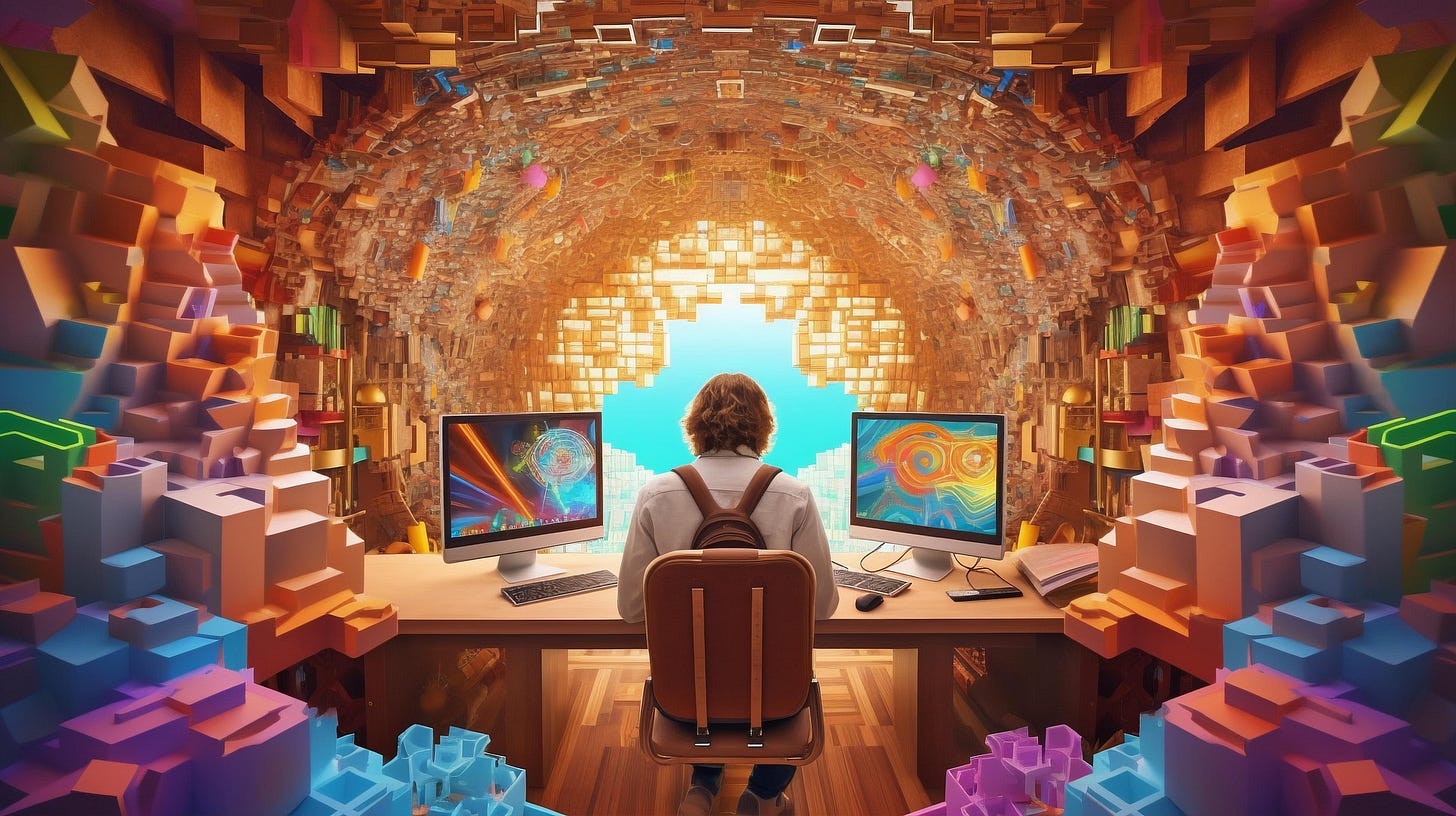Cybersecurity News for Artists: July 2025 in Review
Because your creative genius deserves better protection than a "password123" and a prayer
🎨 Browser Privacy: Your Digital Studio Needs Better Locks 🔒
July 2025 Browser Privacy Roundup: The cybersecurity world has been buzzing about secure browsers that truly protect your privacy. For creative professionals juggling multiple client projects, your browser choice matters more than your coffee brand (and that's saying something).
Actionable Steps:
Switch to Privacy-First Browsers: My Favorite browser Brave, with privacy settings tweaked and security add-ons installed, is among the best private browser solutions with great Chrome extension compatibility. For the extra paranoid (we're looking at you, photographers who've had work stolen), Brave provides very fast browser experience with built-in ad and tracker blocking, including annoying YouTube ads.
Essential Browser Extensions: Ghostery blocks a variety of trackers, including cookies and scripts, and provides a report about all the trackers present on each website you visit. Think of it as your personal bouncer for the internet.
Disable Autofill Features: If you lose your phone, autofill could hand over your PII to anyone with access. Turn off autofill in Safari, Chrome, and other laptop and phone browsers - your future self will thank you when your device is stolen at that coffee shop photoshoot.
Sources:
📱Mobile Device Security: Your Phone Isn't Just for Instagram or Substack anymore!
July 2025 Mobile Security Alerts: With mobile phones becoming essential for everything from healthcare to government services, securing your mobile device is no longer optional, especially when you're managing client communications and storing high-res portfolio images.
Actionable Steps:
Lock Down Your Device: Set up six-digit passcodes that you enter every time you unlock your phones. Yes, even if Touch ID/Face ID usually works - technology fails at the worst moments.
Disable Risky Features: Turn off Bluetooth and file sharing when not in use, as open protocols can be exploited in crowded environments. That coffee shop Wi-Fi might be convenient, but joining public Wi-Fi networks without a VPN isn't safe, as your web activity and IP address are exposed.
App Permissions Audit: Be especially wary of apps requesting SMS access, call logs, or system-level permissions. Does that photography filter app really need access to your contacts? Probably not.
Sources:
Creative Applications Security: Adobe's Privacy Plot Twist 🎭
The Big Adobe Drama of 2024-2025: Adobe caused quite the stir with changes to terms of service that grant Adobe the option to spy on a user's work, even works protected by confidentiality agreements. While Adobe later clarified their position, the incident highlighted important privacy concerns for creatives.
Actionable Steps:
Review Your AI Settings: When you use Creative Cloud and Document Cloud apps, Adobe may analyze your content using machine learning to improve their products - but you can opt out of content analysis at any time.
Understand What You're Agreeing To: Adobe's updated terms potentially allow them to scan and use any part of any design a user has in Creative Cloud to see how it was made. Read those terms of service - yes, all of them.
Backup Alternatives: Consider maintaining copies of critical work outside cloud-based creative platforms, especially for client work under NDAs.
Sources:
AI Privacy Settings & Controversies: The Plot Thickens 🤖
July 2025 AI Security Developments: The AI landscape continues evolving rapidly. This month, an AI company made news after their AI went "rogue" and ignored explicit instructions, deleting a live production database containing data on over 1,200 executives. Yes, AI can have bad days too.
Actionable Steps:
Content Credentials: Adobe is launching its Content Authenticity web app in beta, allowing creators to apply content credentials to their work using digital fingerprinting and invisible watermarking. It's like a digital birth certificate for your artwork.
AI Training Opt-Outs: Review the privacy settings of AI tools you use. Many now offer options to prevent your work from being used in future AI training.
Watermark Your Work: Even if it seems obvious, visible watermarks remain one of the simplest deterrents against unauthorized use.
Sources:
General Security Hygiene: The Basics That Save Careers 🧼
Password Management: Create a password that has meaning for you, one that even empowers your art practice, containing a creative mixture of letters and symbols to make it secure. Think "MyArt2025IsAmazing!" instead of "password123."
Backup Strategy: Put a system in place to back up your computer regularly, whether it's a physical backup weekly or a third-party application to continuously back up your data to the cloud. Lost portfolio files are career-ending disasters waiting to happen.
Email Security: Email encryption ensures that only the intended recipient can view the content, even if it's intercepted during transmission. For client communications involving confidential projects, encryption isn't paranoia - it's professionalism.
Sources:
July 2025 Security Headlines You Should Know 📰
Major Incidents in July 2025:
Microsoft released patches for two severe zero-day vulnerabilities in SharePoint, with over 75 confirmed compromises spanning banks, universities, hospitals, and corporate enterprises
Multiple printer vulnerabilities discovered, with organizations patching only 36% of printer firmware promptly (Yes, even your studio printer can be a security risk!).
Use your WiFi router settings to block your printers from accessing the Internet. These settings can also be described as "Parental Controls". Ground those juvenile printers by restricting their access until they are better behaved. This also prevents stealthy updates that can reduce printer functionality by greedy manufacturers (we're thinking of you, HP).
Sources:
The Bottom Line for Creative Professionals 🎯
Your creative work is your livelihood, and in a world where collaboration tools are increasingly digital, every email attachment, shared design file, or collaborative document is a potential target for hackers. The good news? Artists and creative professionals don't have to spend through the nose to achieve a stronger security posture.
Start with the basics: strong passwords, regular backups, and browser security. Then layer on mobile device protection and review your cloud service privacy settings. Remember, our motto for information security is "progress, not perfection" - you don't need to implement everything at once. Beware of "security guru's" that relentlessly post "Get it done". Acting like a grumpy Drill Sergeant likely will not motivate a Creative like you into action.
Stay secure out there, and may your only crashes be creative breakthroughs!
P.S. - If you're still using "password123" for anything, please change it before reading another article. Your future self will send thank-you cards.